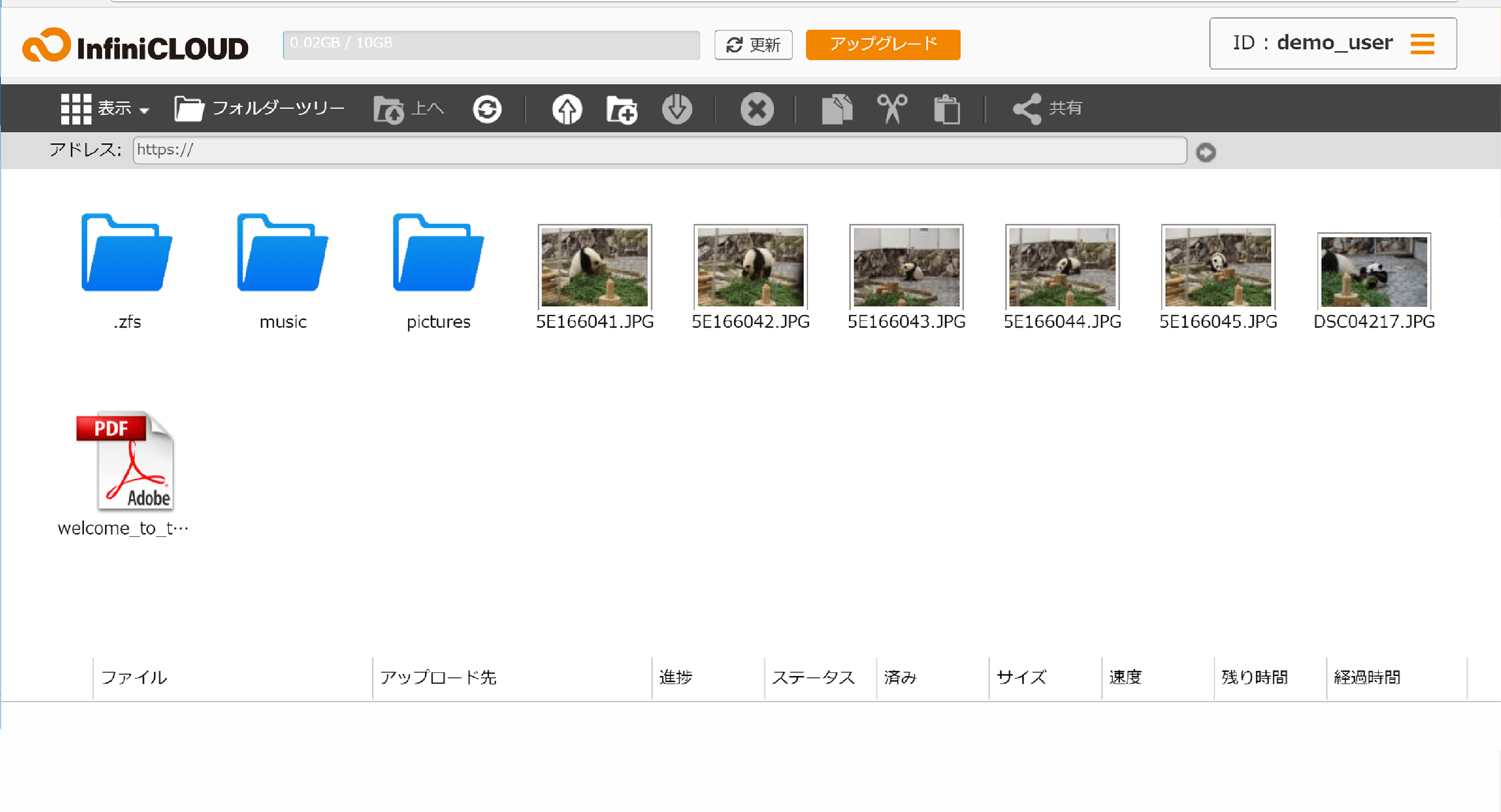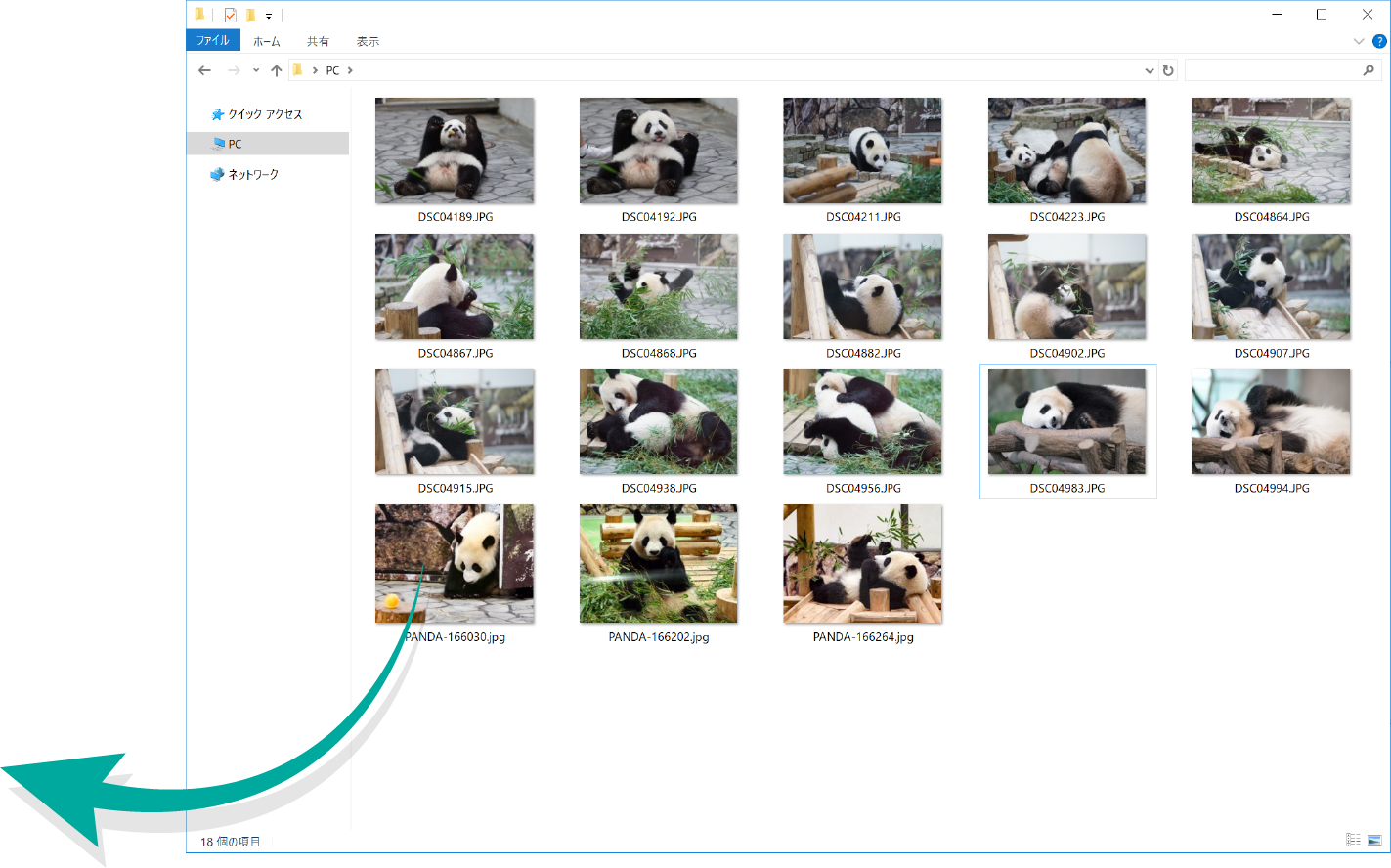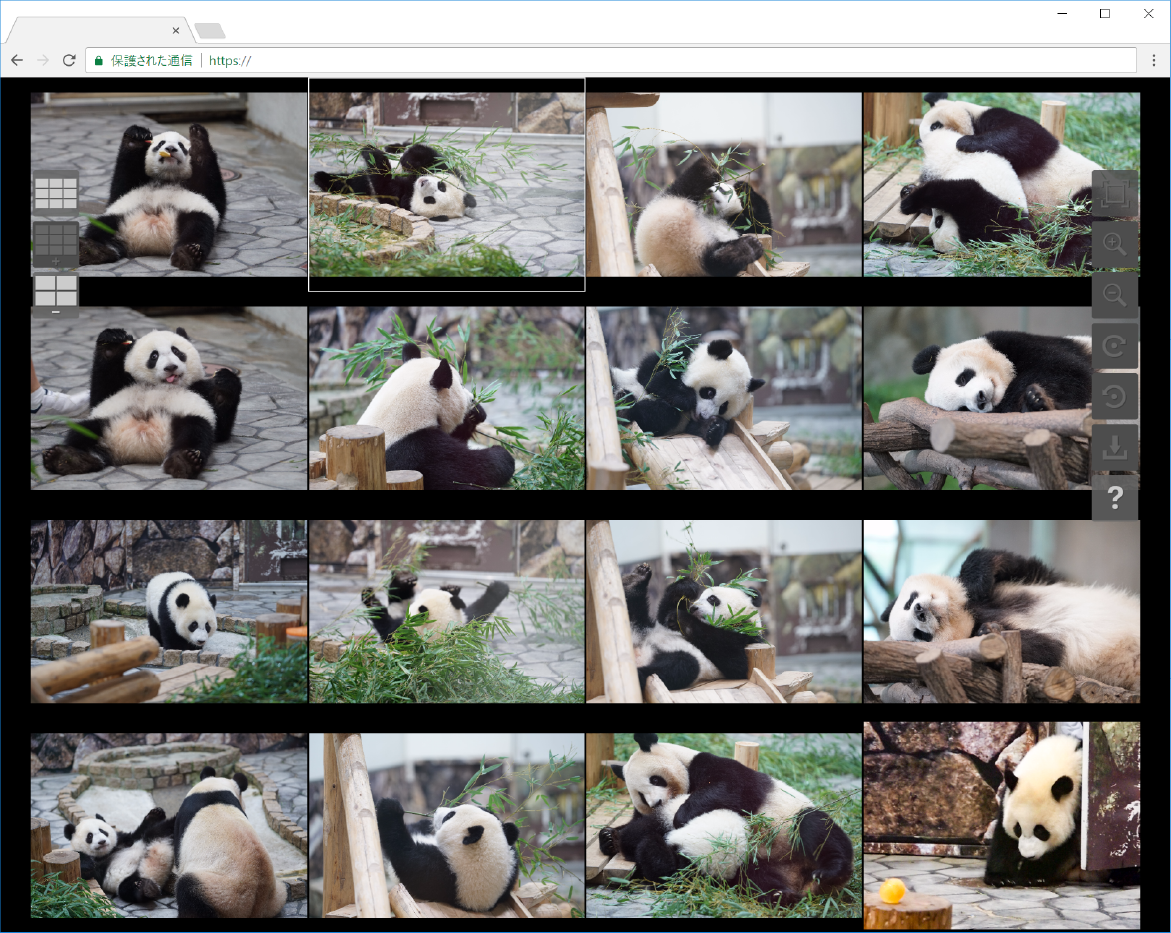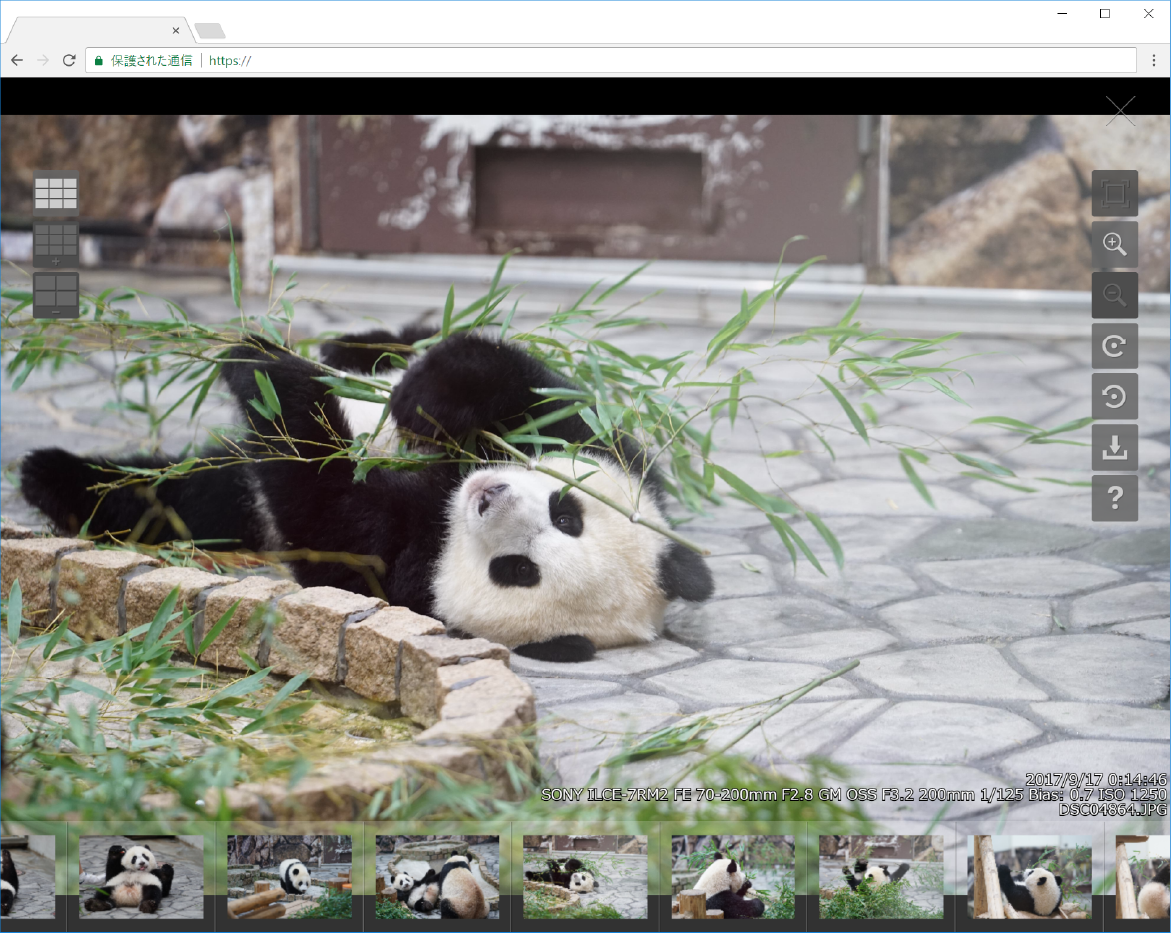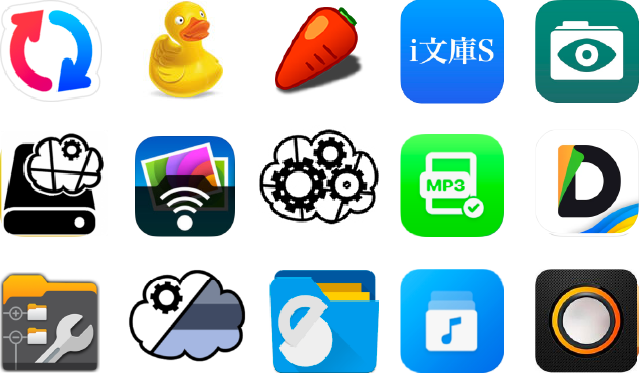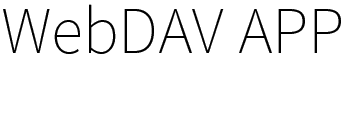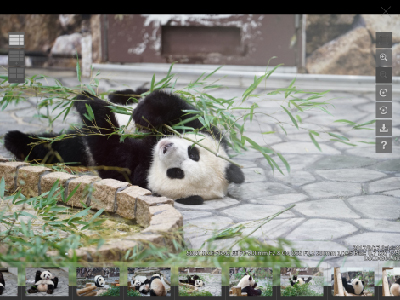3
InfiniCLOUD account registration is complete!
Your InfiniCLOUD account has been created. Let's use the InfiniCLOUD from the following menu.
Upload (backup) your data
Step. 1


Click the folder icon to access the File browser.
Step. 2


Log in with a user ID and password of InfiniCLOUD.
Step. 3
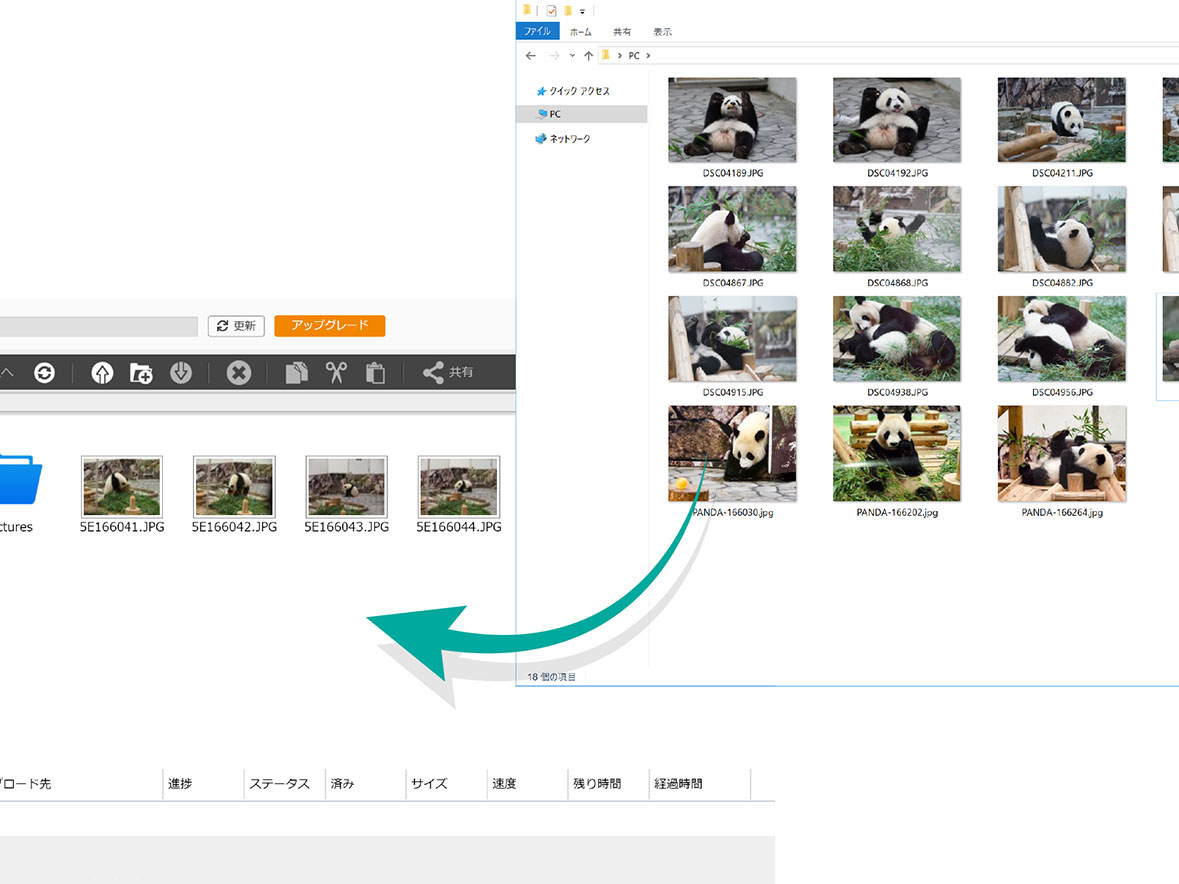
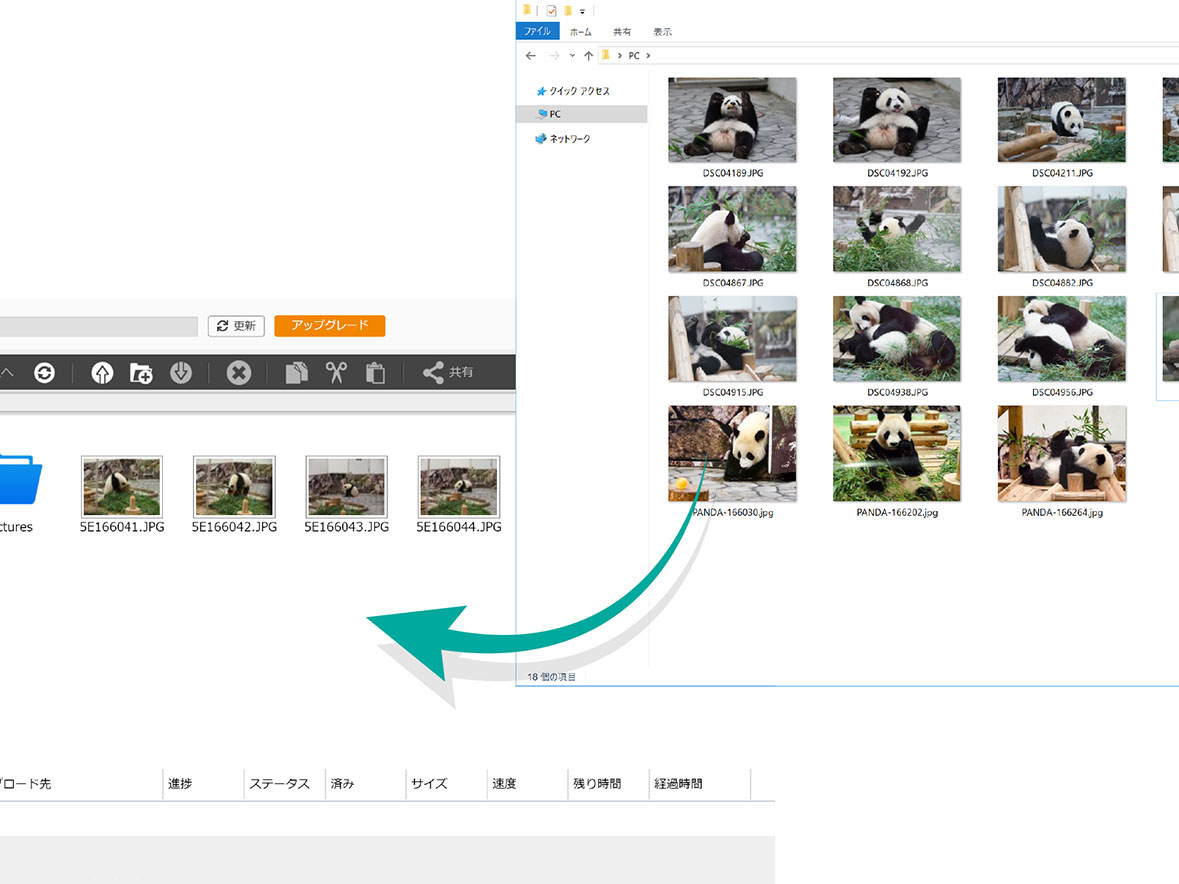
To upload the data to a file browser, drag and drop the data.
Step. 4
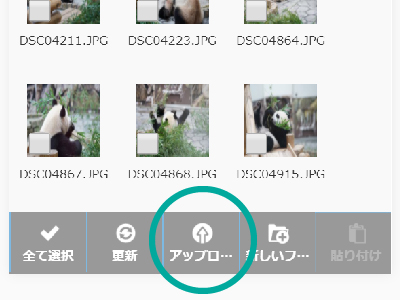
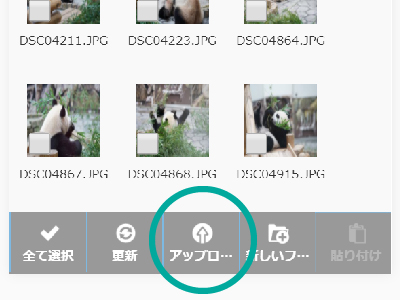
In the case of smartphone and select the file from the upload icon.
Confirm image with Image viewer.
Step. 1


Image viewer will start when you double-click the image file.
Check your account information
Step. 1
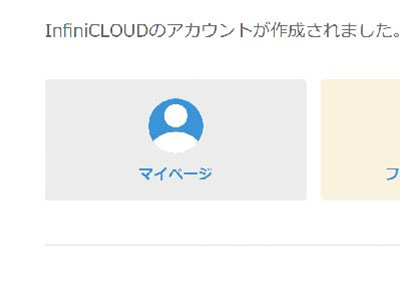
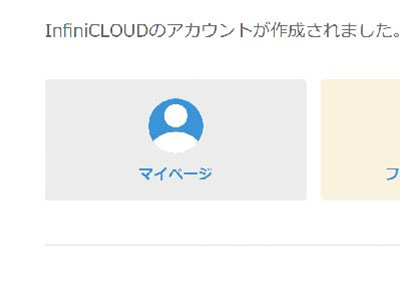
To access the My Page, click on the My Page button.
Step. 2


In my page you can check or change your usage. For a detailed description of my page is here.
Upload without worrying about the remaining capacity
InfiniCLOUD is upgradeable to 300GB ~ maximum 10TB.

 Mypage
Mypage File browser
File browser